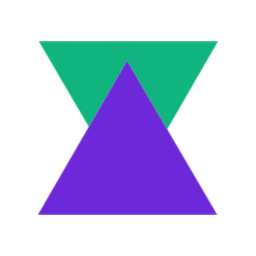This post will take a look at the process of embedding a frontend application in your rust web server. I’ll be using the actix-web rust crate for the web server and a Svelte application for the embedded frontend but the process should be pretty similar for other crates/JS frameworks.
Setting up the rust server
The first thing we need to do is create a new rust project. I’ll assume you already have rust installed but if not then check out rustup .
To create the new project, we will use the cargo new command.
cargo new --bin myprojectNow we can setup a basic actix web server with a hello world endpoint. cd into the project and open up src/main.rs. Now we want to convert the main function to run on the actix runtime. We do that by making main asynchronous and adding the actix_web::main proc macro to it.
#[actix_web::main]
async fn main() {
println!("Hello, world!");
}Next we will setup a basic server to respond to /hello with the string “Hello World”.
use actix_web::{web, App, HttpServer};
#[actix_web::main]
async fn main() -> std::io::Result<()> {
HttpServer::new(|| {
App::new()
.route("/hello", web::get().to(|| async { "Hello World" }))
})
.bind(("127.0.0.1", 8080))?
.run()
.await
}Here we have defined a new HttpServer listening on localhost:8080 that responds to a GET /hello request. To test that everything so far is working, run the server and then in another terminal curl the /hello endpoint.
cargo run
# In another terminal
curl localhost:8080/hello
Hello WorldWe now have a working server! Time to get the frontend client ready to embed.
Setting up the frontend client
Now we are ready to setup the Svelte frontend application. In the root of myproject, run the following npm command to create a new Svelte app.
npm create vite@latest client -- --template svelteThis will create a new Svelte project in the client directory. The last step is to install the dependencies and build the client.
cd client
npm install
npm run buildThe client will be built and output to the dist directory. The client is now ready to be embedded into our server.
If you want to preview the client locally, you can run the npm run preview command and go to the URL it outputs to see the built client.
Embedding the client
To embed a directory into our rust server, we will use the rust-embed crate . Lets pull it into our Cargo.toml.
cargo add rust-embed@6Now we want to tell rust to embed the client/dist directory into a struct. This allows us to access the contents of any file in the directory as a Cow<'static, [u8]> which we can write directly to the body of an HTTP response! We can embed the client dist directory by deriving the RustEmbed custom derive macro on a struct and providing the path to the directory we want to embed via an attribute macro. Add the following before your main function in main.rs.
use rust_embed::RustEmbed;
// ...
#[derive(RustEmbed)]
#[folder = "client/dist"]
struct ClientAssets;Next up we need to define the handler that will serve the embedded files. We’ll do this as a separate function and use the get proc macro provided by actix. To make sure the Content-Type header is set correctly on the response, we’ll import another useful crate called mime_guess . This crate has a function that takes a path and returns a MIME type based on the file extension. Just as before, we can add it using cargo add.
cargo add mime_guess@2Now we’re ready to create the handler.
fn serve_client_file(path: &str) -> HttpResponse {
match ClientAssets::get(path) {
Some(file_content) => HttpResponse::Ok()
.content_type(mime_guess::from_path(path).first_or_octet_stream().as_ref())
.body(file_content.data.into_owned()),
None => HttpResponse::NotFound().body("404 Not Found"),
}
}This function takes a path as a string and attempts to load the file at that path from our embedded files. If the file exists it is returned as the body of the response, otherwise a 404 Not found error will be returned.
The last part we need to do is hook up some actix routes to respond with the files! We’ll define a new route at / that trys to respond with any path following the /.
async fn client(path: web::Path<String>) -> impl Responder {
serve_client_file(path.as_str())
}Then in our main function we’ll define the route on the server. As it’s a wildcard route and routes are matched in the order they’re defined, we need to make sure we define it last.
HttpServer::new(|| {
App::new()
.route("/hello", web::get().to(|| async { "Hello World" }))
.route("/{name:.*}", web::get().to(client))
})Great! Running our server now gets us access to our client at http://localhost:8080/index.html! This is great, but it would be nice to have the index.html served on the root, i.e. http://localhost:8080/. As we already have a helper function to serve a file based on a path string, we can just define a new route to handle the base path.
HttpServer::new(|| {
App::new()
.route("/hello", web::get().to(|| async { "Hello World" }))
.route("/", web::get().to(|| async { serve_client_file("index.html") }))
.route("/{name:.*}", web::get().to(client))
})Easy! Now when you go to http://localhost:8000 you should see the default Svelte app! We’ve successfully configured our actix server with an embedded frontend!
All together this is how our main.rs is looking
use actix_web::{web, App, HttpResponse, HttpServer, Responder};
use rust_embed::RustEmbed;
#[derive(RustEmbed)]
#[folder = "client/dist"]
struct ClientAssets;
fn serve_client_file(path: &str) -> HttpResponse {
match ClientAssets::get(path) {
Some(file_content) => HttpResponse::Ok()
.content_type(mime_guess::from_path(path).first_or_octet_stream().as_ref())
.body(file_content.data.into_owned()),
None => HttpResponse::NotFound().body("404 Not Found"),
}
}
async fn client(path: web::Path<String>) -> impl Responder {
serve_client_file(path.as_str())
}
#[actix_web::main]
async fn main() -> std::io::Result<()> {
HttpServer::new(|| {
App::new()
.route("/hello", web::get().to(|| async { "Hello World" }))
.route(
"/",
web::get().to(|| async { serve_client_file("index.html") }),
)
.route("/{name:.*}", web::get().to(client))
})
.bind(("127.0.0.1", 8080))?
.run()
.await
}Bonus: Build the client with the server
We’ve got a pretty good setup going now, but it’s a bit annoying that we have to remember to build the client before we build the server to make sure any changes are included in the embedded files.
We can use Cargo build scripts to make sure the client gets built before we embed it. This should mean we always embed the lastest client changes into our server binary. To do this, create a build.rs in the root of the project and add the following:
use std::process::Command;
fn main() {
let output = Command::new("npm")
.current_dir("client")
.arg("run")
.arg("build")
.output()
.expect("failed to build the client");
if !output.status.success() {
panic!(
"failed to build client:\n{}",
std::str::from_utf8(&output.stderr).unwrap()
);
}
println!("cargo:rerun-if-changed=client");
println!("cargo:rerun-if-changed=build.rs");
}This tells cargo to build the client before building our server. The println! lines at the end of the function let cargo know that the build script needs to be rerun if the build script or any of the client files have been changed. If the npm build command fails, it will panic and print out the stderr from the npm build command to help with debugging.
Summary
We’ve successfully setup a rust web server that embeds a client application and compiles to a single binary. This is a great way to make an easily distributable application that doesn’t rely on the filesystem at runtime!
While I’ve specifically used Actix web and Svelte in this post, the pattern should be easily transferrable to other backend and frontend frameworks.
Having an embedded client makes it easy to call an API endpoint on your rust server by just making a fetch request to an absolute path, i.e. /api/some/dynamic/data. You don’t need to specify a scheme/host/post as it’s served on the same URL!