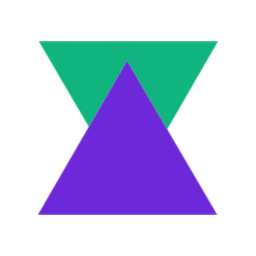I moved to fish from zsh about a year ago and I’m really glad I did. Combined with starship, it gives me everything I want out of the box. I can just run paru -S fish starship-bin and I get a shell with syntax highlighting, auto completion, and the prompt I want.
My problem came when I wanted to set my PATH using other environment variables like $HOME. I want my dotfiles to work on both mac and linux as I have to use mac for work and I don’t want to clutter my PATH with duplicated paths in diffferent home folders. I tried using the fish_add_path command but it exits with an error when I try using an environment variable as part of the path entry.
$ fish_add_path '$HOME/.local/bin'
$ echo $status
1This means that I need set the path each time fish starts up and it took me a while to find a solution that worked. After trying various set commands for PATH and fish_user_paths, I found that explicitly setting my fish_user_paths with global scope in my config.fish works how I need it to.
set -g fish_user_paths $HOME/.local/bin $GOPATH/binNow everytime I open a new terminal/fish session, this command gets run for the current session. That means any open sessions are unaffected but the new session shows any changes I made to my config.fish. For example:
- Open a terminal and print the path
$ echo $PATH
/home/iain/.local/bin /home/iain/src/go/bin /usr/bin ...- Edit
config.fishand add another path
set -g fish_user_paths $HOME/.local/bin $GOPATH/bin $HOME/.cargo/bin- Open another terminal and print the path
$ echo $PATH
/home/iain/.local/bin /home/iain/src/go/bin /home/iain/.cargo/bin /usr/bin ...- Check the path is unchanged in the first terminal
$ echo $PATH
/home/iain/.local/bin /home/iain/src/go/bin /usr/bin ...Now I have a fish shell where I can set the PATH and have it behave like zsh used to which means it works on both mac and linux with the same config!